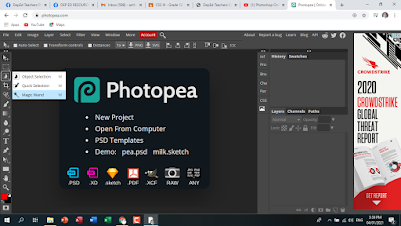1. Go to photopea.com
2. Download => click ID Templates
3. On Photopea, click File, Open the file template you just downloaded.
4. Open your ID picture.
5. Right click, then click Magic wand, drag the mouse over your ID picture then press delete key on your keyboard afterwards. (Note: If your ID picture is not one color background/plain, you need to use eraser tool or pen tool)
6. Drag you ID picture on to ID attire template then manipulate to make it proportional.
7. Once done, click File on menu, point to Export as => Jpeg. It automatically downloads and presto! you have your Jpeg file as your final image file.