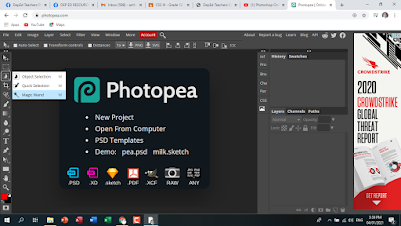Find the Link below for more SHS all subjects modules
To download my modules, click the link title
👇
Empowerment Technologies Modules
More 2nd Quarter Modules for SHS 2020-2021
Source: Division of Masbate City
Note: For division of Masbate City Senior HS Teachers only
Download==> HERE
Bartending reference for modules